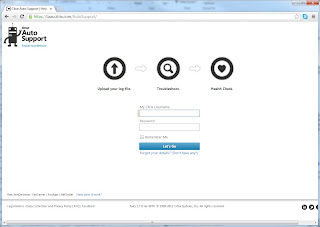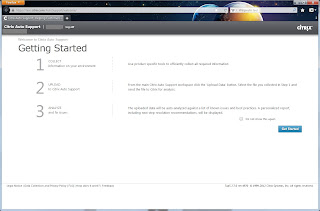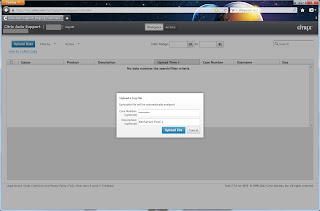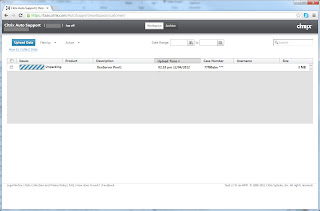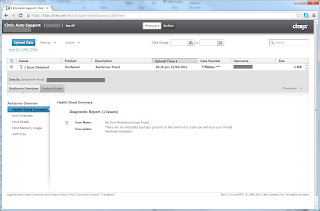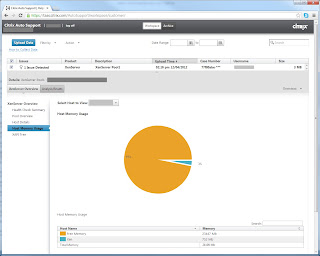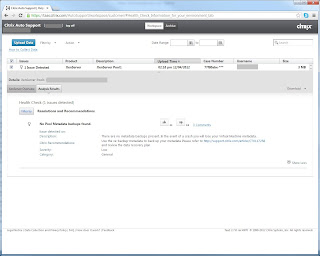Greetings friends. It's been a little while since my last post. This is a busy time of year for IT Pros and I'm no exception. Lots of virtualization going on around here. However, I am looking forward to next week, where I will be attending my first ever Citrix Synergy. I'm pretty excited about going. I think the opportunity to meet the big Citrix gurus of the world, is the thing I'm looking forward to the most. I'm sure there will be plenty of new product announcements made during the Keynote, but I thought it would be fun to toss out my own predictions for Synergy 2013. These are just my personal thoughts and opinions.
+
Excalibur release date - My company has been working with Citrix to preview the next release of XenDesktop, since June 2012. I suspect an official release date will be made at Synergy for somewhere around end of Q3.
+
ShareFile- A few months back ShareFile CEO Jesse Lipson announced an optimized ShareFile client for VDI was in the works. I suspect the availability for this will be announced at Synergy. There are a bunch of ShareFile workshops being offered at Synergy this year so I expect a lot of ShareFile goodness taking place.
+
Podio- Last year Podio was a huge hit at Synergy. I expect this trend to continue this year. Although Podio recently announced new chat features, there is one Podio feature missing, that I expect to be announced at Synergy this year.....Podio for Windows 8. Podio, coming to a Windows Store near you.
+
Lync Support- VOIP support in VDI has been challenging. Citrix made an attempt at optimizing VOIP traffic with the release of XenDesktop 5.6 FP1 and the Lync Optimization Pack. I personally felt this fell short of customer expectations. Since its release Citrix and Microsoft have been working together to create a Lync plugin for Receiver. I suspect some type of announcement will be made regarding this joint effort, perhaps an official release of an updated Lync plugin for VDI.
+
Acquisition Rumors- No Synergy would be complete without the announcement of some type of acquisition. It seems to me that Citrix has gotten real buddy-buddy with Goliath Technologies lately. This past April Craig Ellrod published a Citrix blog detailing the greatness of Goliath's monitoring solution. (
Blog Link) With the overhaul of EdgeSight coming in the next release of XenDesktop, Goliath would be a good fit as an additional Enterprise/Platinum monitoring feature.
+
Software Defined Networks- SDN has seen slow adoption. However, Citrix is a big player in this space so I suspect SDN and Netscaler updates will be announced.
+
Other Stuff- Other things I think will be announced are: Updates on the progress of Project Avalon, the announcement of an upcoming release of XenServer, lots of Cloud and Mobility announcements, and another fun presentation from Brad Peterson.
I'm also looking forward to visiting all the vendor booths. Many vendors I work with today, will be there, so it will be good to see what they have in store.
What are your thoughts on Synergy 2013? I hope to see everyone there. Cheers