If you have logged into Citrix.com recently, you may have noticed this little banner page pop up at the bottom of your screen, with this little Robot avatar asking if he can help you. This is a promotion for the launch of TaaS (Tools-as-a-Service) or Auto Support. This was in beta
forever, but in a nutshell its a free tool from Citrix that collects log files from your virtual environment and checks for known issues, and helps diagnose problems. It can also be used to run a quick health check. It's important to note that Auto Support is only supported with XenDesktop, XenApp, XenServer and NetScaler products. There are various methods to retrieve log files from your Citrix Products, detailed
here. I ran through the process of uploading XenServer status reports from a couple 6.0.2 hosts in our lab. Below are some screenshots of that process. I would love to hear about experience or opinion of TaaS. Cheers
You can access Auto Support
here (MyCitrix Account Required)
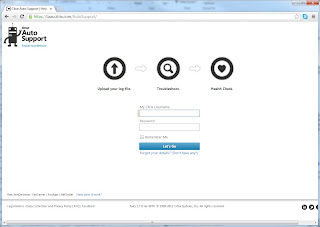 |
| Log in w/ your MyCitrix account |
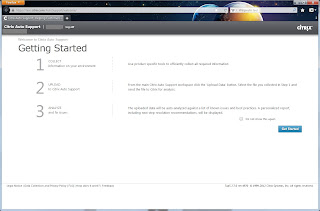 |
| Click the Blue "Get Started" box. |
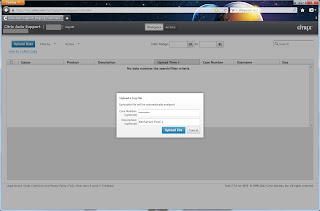 |
| Give your log file a Description. You can also add a Citirx Case # |
 |
| Click "Run" when the Java prompt comes up. |
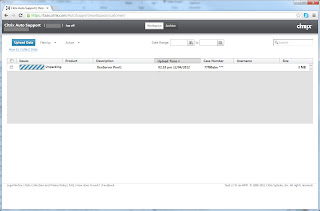 |
| Report gets Uploaded. May take a few seconds |
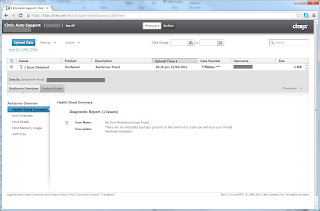 |
| An Overview is Presented w/ various details |
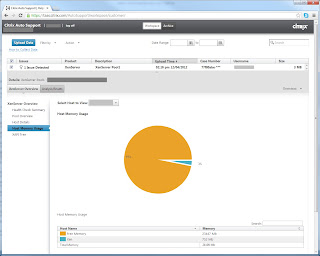 |
| Example Host Memory Usage |
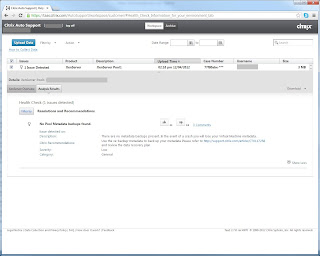 |
| Example Health Check Recommendation. |
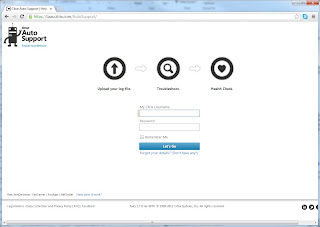
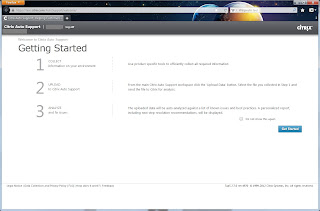
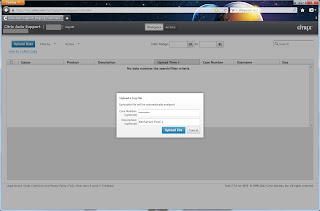

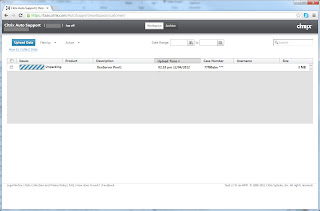
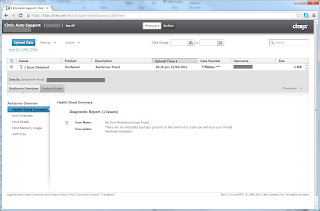
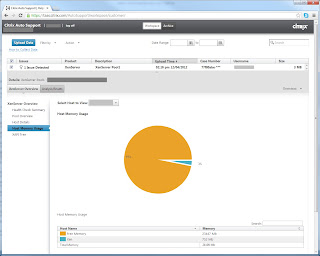
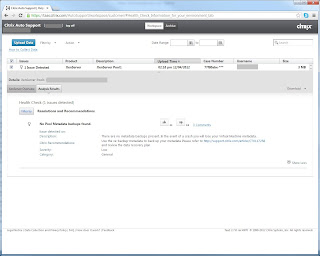
No comments:
Post a Comment